How to Play
CHUNITHM-NET
CHUNITHM-NET
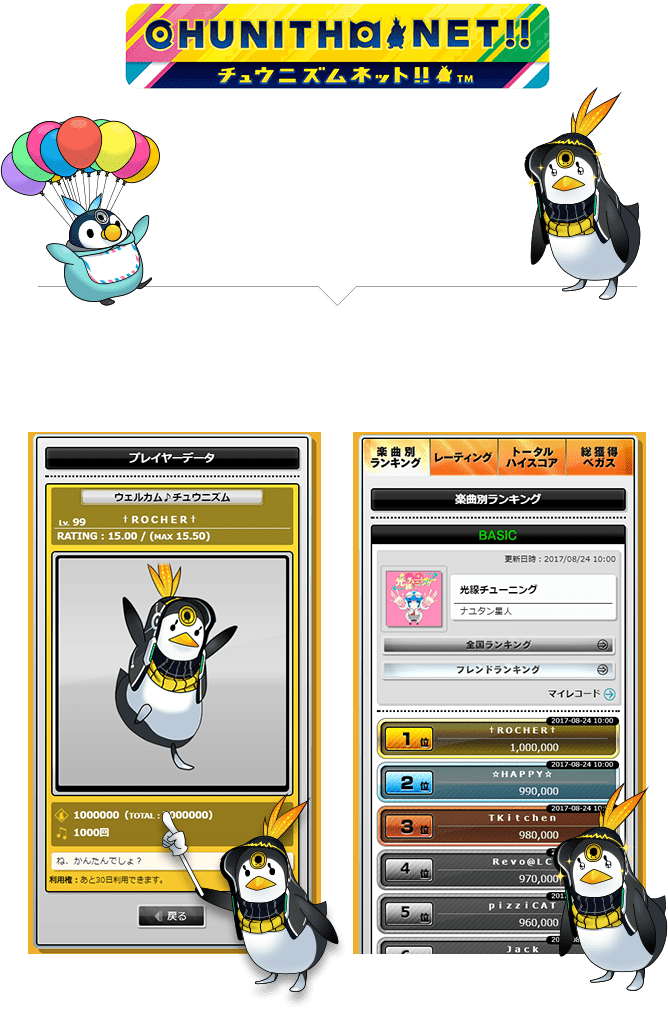
How to use CHUNITHM-NET?
FAVORITE Folder
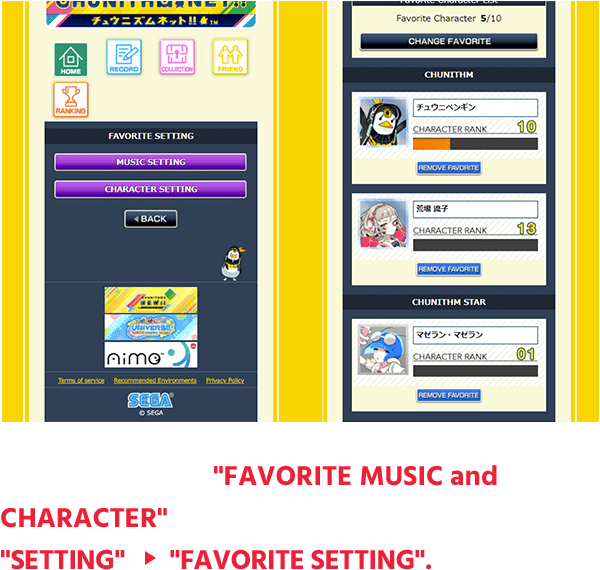
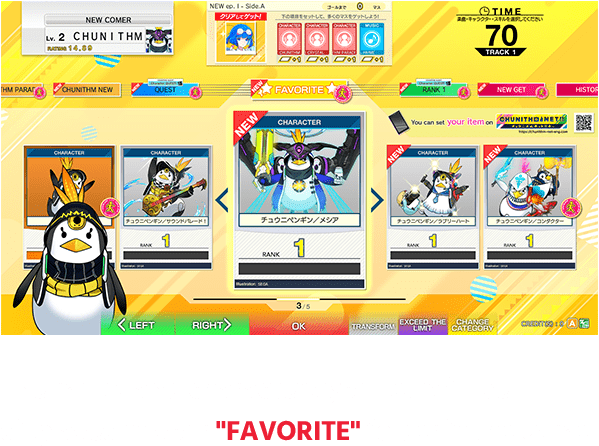
FRIEND SCORE
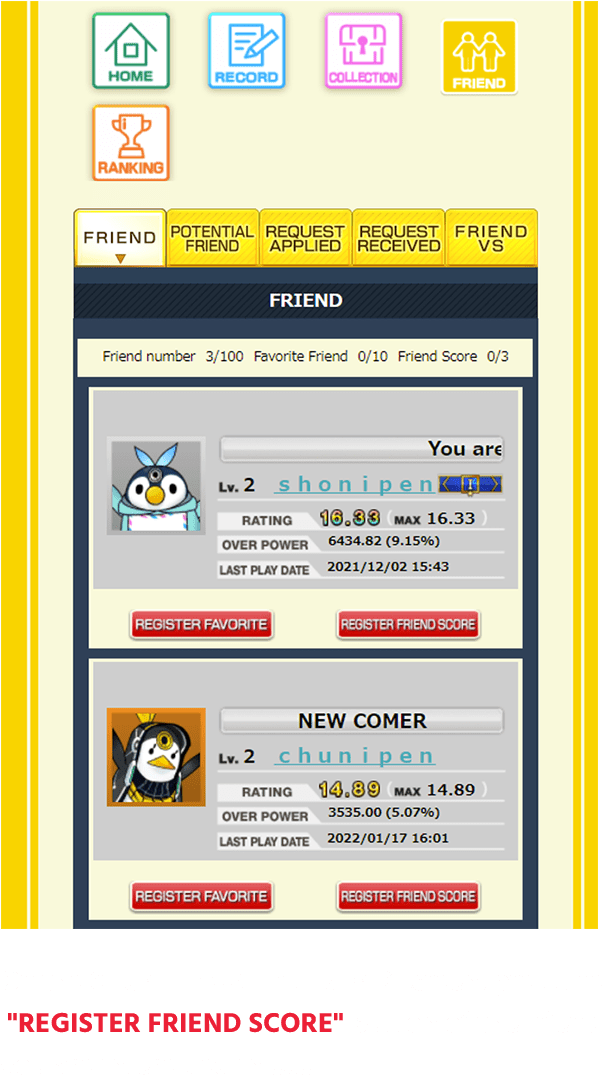
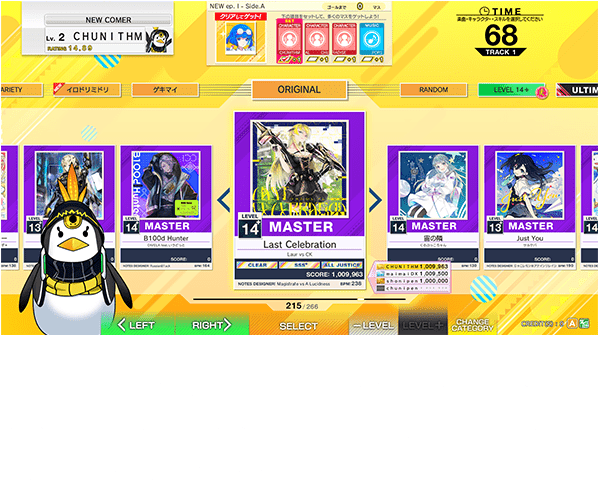
MUSIC for RATING
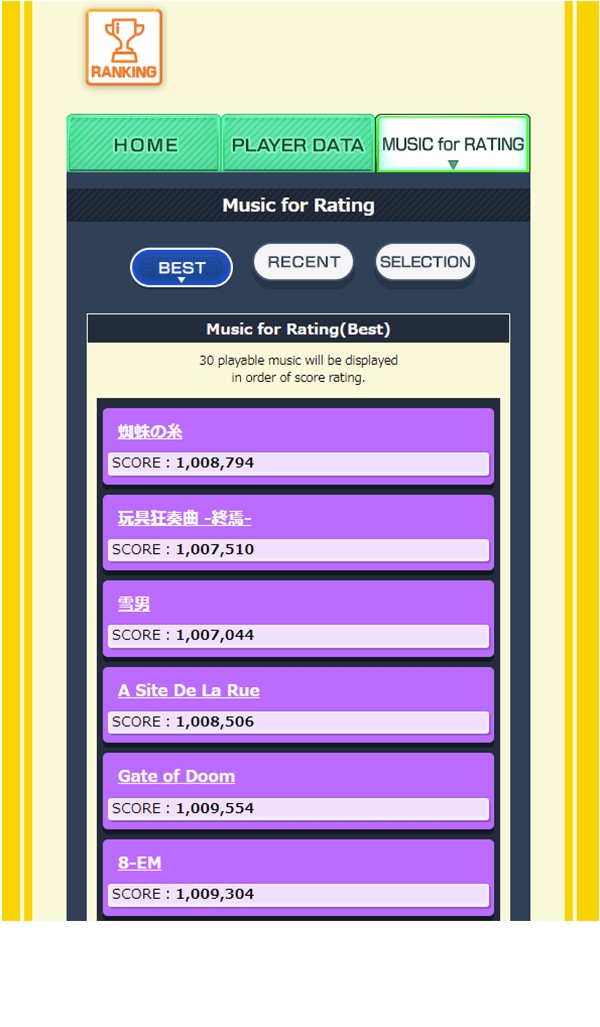
SHOP
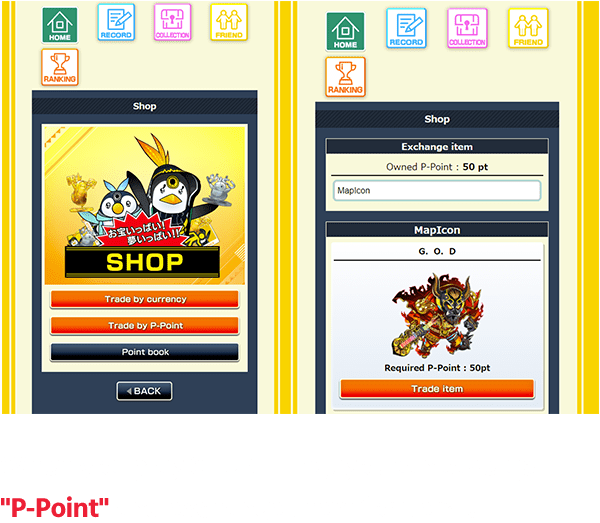
Team Feature
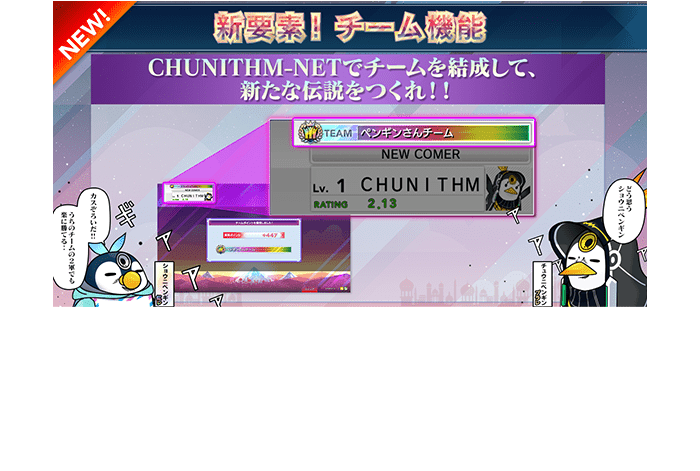
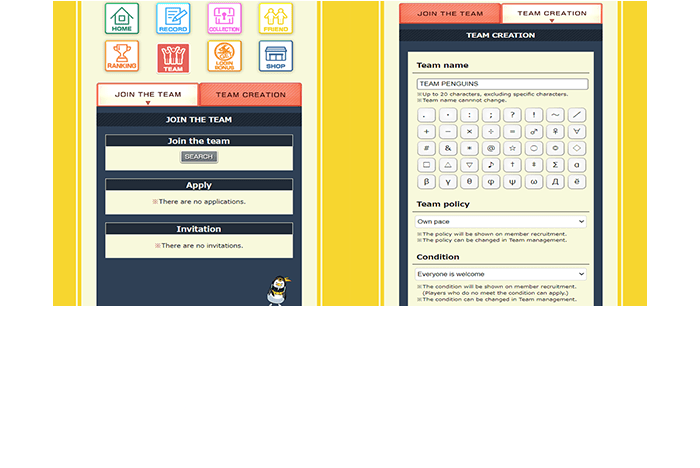
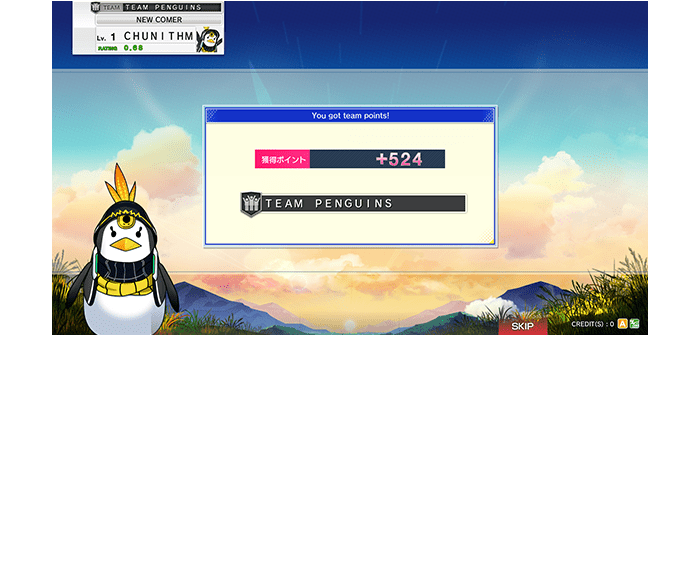
Team Original Course